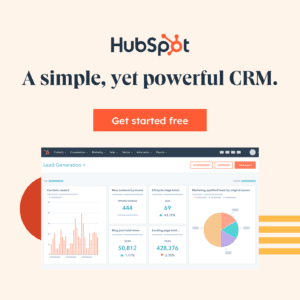Introduction: HubSpot vs. Pipedrive—Choosing the Right CRM for Your Business
HubSpot vs. Pipedrive: selecting the right CRM is one of the most crucial decisions for any business aiming to grow and maintain meaningful customer relationships. With a market full of options, two names frequently come up: HubSpot and Pipedrive. Each platform offers unique strengths, designed to enhance customer relationship management, boost sales, and improve team productivity. But which CRM is best suited to help your business thrive?
This article dives deep into a side-by-side comparison of HubSpot and Pipedrive, giving you the insights needed to make an informed decision. Whether you’re a startup, a small business, or an established enterprise, understanding the core differences, strengths, and unique applications of each CRM will empower you to choose a platform that aligns perfectly with your business goals.
1. Overview of HubSpot CRM and Pipedrive
Before we jump into features and pricing, let’s take a step back and understand what each CRM offers at a high level. While both are popular, they were designed with slightly different user bases and priorities in mind.
- HubSpot CRM: HubSpot is known as an all-in-one CRM solution that provides marketing, sales, customer service, and operations tools. With a free version packed with powerful features, HubSpot’s CRM offers an integrated suite ideal for companies that want to consolidate their marketing, sales, and service efforts. It’s especially appealing to businesses looking to scale, thanks to its ability to grow alongside your company with advanced features, analytics, and automation tools as you move up the pricing tiers.
- Pipedrive CRM: Originally created with sales teams in mind, Pipedrive focuses heavily on providing a streamlined, sales-focused CRM with robust pipeline management. Its main strength is simplicity and ease of use, making it an attractive option for teams looking for a CRM that’s quick to implement and doesn’t overwhelm users with extra features. Pipedrive’s emphasis is on closing deals efficiently, which appeals to sales-driven organizations and small teams that prioritize straightforward sales tracking.
Who Each CRM Is Best For:
- HubSpot: Ideal for businesses focused on growing through marketing, sales, and customer service integration. It’s an excellent choice for companies that want a comprehensive, scalable solution.
- Pipedrive: Best for sales-oriented teams that need a lightweight, easy-to-use tool to streamline the sales process. Pipedrive is a solid choice for companies looking to boost sales without needing the added depth of marketing and service tools.
Summary: HubSpot shines as an all-in-one solution with broad functionality, making it well-suited for growth-driven businesses. Pipedrive, on the other hand, delivers a straightforward sales-focused CRM that helps small teams and sales-centric companies manage leads and close deals with simplicity.
2. User Experience & Interface
In today’s fast-paced business world, user experience (UX) and ease of use are make-or-break factors when choosing a CRM. Let’s examine how HubSpot and Pipedrive compare in terms of their design, user interface, and overall ease of use.
HubSpot CRM User Experience
HubSpot CRM stands out for its clean, intuitive interface that’s well-organized and easy to navigate. For teams looking to onboard quickly without getting bogged down, HubSpot’s layout provides a visually clear workspace, with customer data and sales tools readily accessible from the main dashboard.
HubSpot’s UX has been carefully crafted to be both simple enough for beginners and powerful enough for advanced users, with in-depth customization options that allow teams to create a workspace tailored to their needs. For instance, the CRM allows users to customize their pipeline stages, create dashboards, and integrate apps seamlessly—all without needing technical expertise.
Real-Life Scenario: Imagine a small marketing agency adopting HubSpot. Within the first week, team members can access a range of tools from contact management to email marketing, all available from a single dashboard. They set up a custom pipeline for managing leads through a multi-step sales process and can access email templates for quick follow-ups. The ease of navigation allows even new hires to get up to speed quickly, while more advanced team members can dive into customization options to fine-tune the workflow.
Pipedrive CRM User Experience
Pipedrive’s interface is designed for simplicity and efficiency, keeping the focus on pipeline management and deal tracking. Its visual sales pipeline is easy to understand at a glance, which is one of the main reasons many small sales teams choose Pipedrive. It presents a clear, straightforward view of each stage in the sales process, allowing sales reps to manage deals and follow up effectively without distractions.
The drag-and-drop functionality in Pipedrive makes moving deals between stages a breeze, and the interface’s simplicity reduces the learning curve significantly. For businesses seeking a minimalistic design that keeps the focus on sales without extra features, Pipedrive’s interface delivers.
Case Example: A small team in a tech startup adopts Pipedrive to manage sales and quickly sets up custom sales stages, such as “Qualified Lead,” “Product Demo,” and “Negotiation.” With its straightforward layout, the team has a clear view of all deals and quickly learns to use Pipedrive without extensive training.
Comparing User Experiences
While both platforms offer intuitive interfaces, HubSpot’s comprehensive functionality and customizability give it an edge for businesses that want more than just sales tracking. Pipedrive’s streamlined design, however, remains an attractive option for companies that prioritize a lightweight, sales-centric approach.
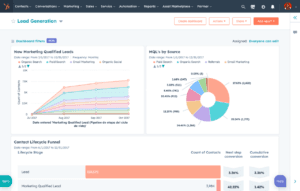
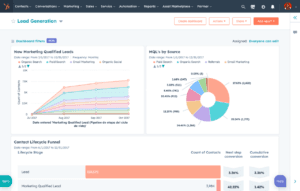
3. Core Features Comparison
As we dive into core features, the distinction between HubSpot’s all-in-one approach and Pipedrive’s sales-centric focus becomes even clearer. Here’s how they stack up in terms of essential CRM features.
Contact Management
- HubSpot: Offers detailed contact profiles that centralize all customer interactions, including emails, website activity, and social media. HubSpot’s contact management is highly robust, allowing businesses to store unlimited data and create custom fields to tailor contact profiles. This feature is especially useful for companies that need a 360° view of their customer interactions across multiple channels.
- Pipedrive: Provides straightforward contact management focused on sales interactions. It lacks some of the advanced fields and tracking options of HubSpot, but for companies focused on managing sales leads, Pipedrive’s simplicity can be an advantage.
Pipeline Management
- HubSpot: HubSpot’s pipeline management is highly customizable, allowing you to create multiple pipelines, each with distinct stages. With advanced tracking, HubSpot can automate tasks, such as sending reminders or follow-ups based on where a lead is in the pipeline.
- Pipedrive: Known for its visual pipeline, Pipedrive excels in managing sales deals with ease. Its drag-and-drop functionality and real-time tracking make it highly effective for sales teams focused on deal progression.
Automation and Workflows
- HubSpot: One of HubSpot’s strongest features is its automation capabilities. Users can create workflows that automate repetitive tasks, such as lead nurturing emails, data entry, and even follow-ups. The workflow builder is intuitive, with extensive customization options that make automation accessible for teams of all sizes.
- Pipedrive: Offers basic automation that covers essential tasks, like moving deals between stages or sending follow-up reminders. While not as advanced as HubSpot, Pipedrive’s automation is still beneficial for small teams looking to streamline day-to-day tasks.
Lead Scoring & Segmentation
- HubSpot: HubSpot allows you to set up custom lead scoring, helping your team prioritize leads based on their engagement and potential value. Segmentation options are extensive, allowing you to group leads by behavior, demographics, and more.
- Pipedrive: Lead scoring in Pipedrive is relatively limited, with fewer options for customizing based on specific attributes. It’s effective for basic prioritization, but teams seeking detailed segmentation and scoring might find HubSpot’s capabilities more advantageous.
Takeaway: For businesses that need a CRM with powerful automation, customization, and a 360° view of customer relationships, HubSpot provides the depth required. Pipedrive offers simplicity for small teams focused primarily on tracking deals, making it a solid choice for companies that prioritize ease of use and straightforward sales processes.
4. Advanced Functionalities: Beyond the Basics of HubSpot vs. Pipedrive
When comparing HubSpot vs. Pipedrive, the advanced functionalities are where the platforms start to show distinct strengths. While both CRMs cover essential features, each offers unique capabilities that cater to different types of business needs.
Marketing Tools (HubSpot Advantage)
One of the standout elements in the HubSpot vs. Pipedrive debate is HubSpot’s powerful marketing suite, designed to support all aspects of the customer journey. HubSpot offers tools for email marketing, blogging, social media integration, and SEO, allowing businesses to nurture leads with data-driven content.
For companies with a strong emphasis on digital marketing, HubSpot’s capabilities make it an attractive choice. Businesses can manage everything from blog posts to social media calendars and paid ad tracking directly within the CRM, creating an integrated, seamless approach to marketing and customer relationship management.
- Marketing Automation: HubSpot allows you to automate complex marketing campaigns. For example, you can set up workflows that nurture new leads with relevant content, keeping prospects engaged until they’re ready to buy.
- Content Tools: With HubSpot, companies can centralize their blog content, schedule social posts, and optimize for SEO—all within the CRM, adding depth and reach to your customer engagement efforts.
Pipedrive Comparison: Pipedrive focuses more on sales and pipeline management, so it lacks these extensive marketing capabilities. While it offers basic email integration and follow-up automation, Pipedrive doesn’t support the comprehensive marketing needs that HubSpot fulfills, making HubSpot the preferred choice for marketing-integrated teams.
Reporting & Analytics
In evaluating HubSpot vs. Pipedrive, reporting depth is another area where HubSpot shines. HubSpot’s CRM offers extensive analytics, including custom reporting, which enables users to track metrics across sales, marketing, and service. Teams can create dashboards tailored to specific KPIs, providing a transparent view of the company’s overall performance.
- HubSpot’s Custom Reporting: Advanced users can create custom reports that track nearly any metric, from email open rates to conversion rates, giving data-driven businesses the tools to make informed decisions.
- Analytics Across Departments: HubSpot’s reporting goes beyond sales, enabling analysis across marketing and customer service touchpoints. This gives businesses insights into the entire customer journey, from lead generation to post-sale service.
Pipedrive’s Approach: Pipedrive provides straightforward sales reporting with built-in metrics that monitor deal progress, win rates, and revenue. However, it doesn’t support the full spectrum of analytics across multiple departments like HubSpot does. Pipedrive’s reporting tools are ideal for small teams focused primarily on closing deals rather than managing cross-functional insights.
Customization & Integrations
In the HubSpot vs. Pipedrive comparison, integrations and customization options play a critical role for companies looking to build a flexible, interconnected tech stack.
- HubSpot’s Integration Ecosystem: With over 1,000 integrations available in the HubSpot marketplace, HubSpot can connect with popular software tools, including Google Workspace, Slack, and Shopify, creating a seamless workflow across applications.
- Customization Flexibility: HubSpot’s customization options allow users to tailor the CRM to meet their needs, whether by adding custom properties to contact records or creating unique pipelines and dashboards.
Pipedrive’s Integration Capabilities: Pipedrive also integrates with numerous platforms, although its integration library is smaller than HubSpot’s. While it supports popular tools like Zoom and Trello, Pipedrive’s integrations focus more on sales productivity than on marketing or customer service, making it a more limited choice for those who require a broad tech stack.
Takeaway: When comparing HubSpot vs. Pipedrive for advanced functionality, HubSpot’s full marketing suite, robust analytics, and vast integration capabilities make it the more versatile choice for businesses aiming for scalable growth.


5. Pricing & Scalability
For companies evaluating HubSpot vs. Pipedrive, cost-effectiveness and scalability are essential considerations. Each CRM has a different pricing model and structure, with HubSpot offering a free version with extensive features and Pipedrive focusing on budget-friendly sales tools.
Pricing Models
- HubSpot: HubSpot’s free plan offers generous features, including contact management, email tracking, and basic marketing tools, making it one of the most attractive free CRM options on the market. For companies ready to expand, HubSpot’s paid plans start at $50 per month (Starter) and offer increasing functionality for sales, marketing, and service at higher tiers.
- Pipedrive: Pipedrive’s plans are more sales-centric and start at $14.90 per user per month. Its pricing is highly competitive, appealing to small businesses and startups that need a CRM for sales without added marketing or service features.
Free Plans: HubSpot’s Advantage
HubSpot’s free CRM is a significant advantage in the HubSpot vs. Pipedrive comparison. Unlike Pipedrive’s free trial, HubSpot’s free plan provides ongoing access to core CRM tools, including contact management, deal tracking, and some marketing capabilities. This is ideal for companies that want to explore a CRM at no cost before committing.
Scalability and Growth Potential
- HubSpot: HubSpot’s structure supports scalable growth, with advanced automation, reporting, and analytics features available as businesses expand. For companies with aggressive growth goals, HubSpot’s tiered plans offer the flexibility to add new features as needed, without outgrowing the platform.
- Pipedrive: Pipedrive scales well for small and mid-sized teams focused on sales but may lack the necessary tools for larger businesses that need an all-in-one CRM. It is best suited for teams with a specific sales focus rather than cross-functional growth.
Verdict on Pricing and Scalability:
When assessing HubSpot vs. Pipedrive for scalability, HubSpot’s tiered pricing and free access to core features make it the stronger choice for businesses planning for growth. Pipedrive’s affordability and simplicity, however, make it a budget-friendly option for small teams focused primarily on sales.
6. Key Integrations & Compatibility
A critical aspect of choosing the right CRM is compatibility with existing tools, making integration a deciding factor in the HubSpot vs. Pipedrive debate.
Popular Integrations
- HubSpot: HubSpot’s integrations cover a wide array of applications, from Slack to Shopify, making it easy to create an interconnected tech ecosystem. Additionally, HubSpot’s own marketing, sales, and service tools work together seamlessly within the CRM, allowing for efficient data sharing across departments.
- Pipedrive: While Pipedrive supports numerous integrations, it is often favored by smaller teams due to its streamlined, sales-focused apps. Pipedrive’s integrations work well for sales, but it lacks the range of marketing and customer service connections that HubSpot offers.
Industry-Specific Integrations
- HubSpot: With specialized integrations for eCommerce, marketing, and service, HubSpot provides flexibility for businesses in diverse industries, making it highly adaptable to various needs.
- Pipedrive: Pipedrive’s integrations are practical for sales-focused teams but may not offer enough depth for industries with unique marketing or customer service requirements.
Seamless Workflow Experience
HubSpot’s integrated ecosystem of marketing, sales, and service tools offers an edge in the HubSpot vs. Pipedrive comparison. The seamless connections between HubSpot’s internal tools mean that customer data is shared across applications, providing a unified experience that boosts productivity and saves time.
Takeaway: HubSpot’s vast integration library and all-in-one platform give it a distinct advantage over Pipedrive for teams that want a cohesive, cross-functional CRM experience.
7. Pros & Cons: A Balanced Look
When comparing HubSpot vs. Pipedrive, it’s essential to weigh the pros and cons to see how each CRM’s unique strengths align with your business needs.
HubSpot Pros & Cons
- Pros: Comprehensive marketing, sales, and service tools; powerful free plan; extensive automation and customization options; seamless integrations.
- Cons: Higher pricing tiers can be costly for small businesses; may be feature-rich for teams focused solely on sales.
Pipedrive Pros & Cons
- Pros: Simple, intuitive interface; affordable pricing; excellent for sales-focused teams; easy-to-use pipeline management.
- Cons: Limited marketing and customer service tools; less suited for large, multi-department teams; fewer automation options.
8. Real-World Use Cases: Which CRM Fits Your Business Needs?
When it comes to selecting between HubSpot vs. Pipedrive, real-world applications can help illustrate where each CRM shines. Whether you’re a small business, a sales-driven team, or a company looking to integrate marketing and customer service, understanding how each platform works in various scenarios can clarify which solution best meets your needs.
Use Case 1: Small Business or Startup
For small businesses and startups, affordability, ease of use, and scalability are primary concerns. Pipedrive’s straightforward design, budget-friendly pricing, and sales-focused tools make it a popular choice for small teams with limited resources. The CRM is easy to implement and doesn’t overwhelm users with extra features, making it a reliable tool for small teams focused solely on deal tracking and follow-ups.
Example: A local real estate agency uses Pipedrive to manage prospective clients. With a custom pipeline and visual sales tracking, the agency team can quickly follow up with new leads, stay on top of negotiations, and close deals efficiently without unnecessary complexity.
HubSpot’s Advantage for Growing Small Businesses
For small businesses planning to scale, HubSpot’s free CRM offers considerable value without the upfront costs. As these businesses grow, they can seamlessly expand into HubSpot’s marketing, sales, and service tools, avoiding the need to switch platforms. HubSpot’s CRM provides tools for nurturing customer relationships beyond just sales, which makes it well-suited for companies that want to foster growth through consistent customer engagement.
Example: A growing eCommerce startup starts with HubSpot’s free CRM to manage customer inquiries, track orders, and send follow-up emails. As their customer base grows, they upgrade to HubSpot’s marketing and automation tools to create targeted campaigns, build customer loyalty, and increase repeat sales.
Use Case 2: Sales-Driven Teams
Sales-driven teams looking to streamline deal tracking and maximize productivity may find Pipedrive’s focused, sales-centric tools advantageous. Pipedrive’s drag-and-drop pipeline, intuitive interface, and focus on deal management align well with teams that prioritize efficient sales processes without needing extensive marketing features.
Example: A SaaS company adopts Pipedrive to track leads through a straightforward sales funnel. They use custom pipeline stages such as “Demo Scheduled,” “Negotiation,” and “Contract Sent” to monitor deal progression, focusing all resources on moving deals to close.
HubSpot’s Sales Tools for Cross-Functional Teams
For sales teams within cross-functional businesses, HubSpot offers additional tools to help connect sales, marketing, and service in one place. The ability to automate follow-ups, track interactions, and leverage HubSpot’s extensive analytics makes it a strong choice for teams that want sales, marketing, and support data on a single platform.
Example: A B2B consulting firm uses HubSpot’s CRM to manage leads, with automated reminders for follow-ups and detailed reporting on sales performance. The firm’s marketing team uses HubSpot to create content targeted at prospects, while the customer service team uses it to track support requests, all within the same platform.
Use Case 3: Marketing-Integrated Teams
For teams that rely heavily on marketing as part of their sales funnel, the HubSpot vs. Pipedrive decision tilts in favor of HubSpot. HubSpot’s CRM provides a comprehensive suite of marketing tools, enabling teams to create email campaigns, segment lists, run social media, and measure ROI—all directly within the CRM. For companies that want to take a holistic approach to customer engagement, HubSpot’s marketing features provide significant value.
Example: A digital marketing agency uses HubSpot’s CRM to manage client projects, send targeted emails, track campaign performance, and create personalized marketing workflows. The CRM’s ability to integrate with social media, blogging, and SEO tools enables the agency to provide full-funnel services to clients, from lead generation to customer retention.
Pipedrive’s Basic Marketing Tools for Smaller Teams
While Pipedrive isn’t designed as a marketing CRM, small teams can use its email integration and basic automation to handle simple marketing tasks, such as sending follow-up emails. However, businesses that prioritize marketing automation and cross-channel strategies may find HubSpot a better fit.
Use Case 4: Enterprise-Level Companies
For larger businesses or enterprises with diverse needs across departments, the HubSpot vs. Pipedrive comparison becomes a question of scalability and advanced functionality. HubSpot’s CRM offers a scalable solution with enterprise-level features, such as advanced reporting, multi-department automation, and extensive integration options, which can support complex workflows and large customer databases.
Example: A nationwide healthcare provider uses HubSpot to manage patient interactions, track appointments, send automated reminders, and collect feedback through surveys. With HubSpot’s advanced reporting, the provider’s marketing, sales, and service teams gain a holistic view of patient relationships, allowing for improved patient care and service delivery.
Pipedrive for Enterprise Sales Teams
While Pipedrive may not be the first choice for enterprises needing full-service solutions, it can work well for large sales teams within enterprises that want a dedicated sales tool without the added expense of an all-in-one platform. Pipedrive’s simple setup and intuitive interface allow for rapid adoption within sales departments that focus primarily on deal management.
Example: A global tech firm’s sales division uses Pipedrive to track international sales leads, with custom pipelines for different regions. The streamlined CRM enables them to manage deals without extra complexity, keeping the sales process organized across various teams and time zones.
Takeaway: When deciding between HubSpot vs. Pipedrive, HubSpot’s multi-functional, scalable design supports businesses looking to integrate marketing, sales, and service, while Pipedrive serves as a lean, efficient tool for teams focused solely on closing deals.
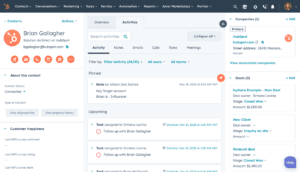
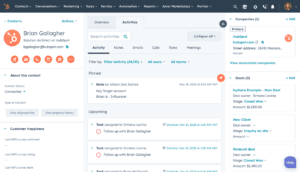
9. Conclusion: HubSpot vs. Pipedrive—Which CRM Should You Choose?
Deciding between HubSpot vs. Pipedrive ultimately depends on your business’s unique needs, goals, and budget. Here’s a quick recap to help guide your choice:
- Choose HubSpot if: Your business needs an all-in-one CRM solution that combines sales, marketing, and customer service. HubSpot is ideal for companies that aim to scale and want a CRM that grows with them, offering powerful automation, analytics, and a comprehensive free plan that provides immense value.
- Choose Pipedrive if: Your team is primarily sales-focused and prefers a lightweight CRM with a straightforward design. Pipedrive’s simplicity, affordability, and emphasis on deal tracking make it an excellent option for small sales teams or businesses that want a lean, sales-only CRM.
Final Recommendation for HubSpot
For businesses seeking a robust, scalable platform that goes beyond basic CRM functionality, HubSpot CRM is a top choice. With an integrated suite of marketing, sales, and customer service tools, HubSpot enables companies to engage customers at every stage of the journey. Its intuitive design, extensive free plan, and enterprise-level features make it a reliable partner for growth-driven organizations.
Curious to see how HubSpot CRM can transform your business? Start with HubSpot’s free CRM or sign up for a demo to experience its full potential firsthand. Or, check out our Starter Guide for more insights on leveraging CRM to drive your business forward.